I wish to bring something up that is very important and most of you probably don't think about or maybe not even know about.
When you leave a comment and the person you are leaving the coment for is notified it is usually a "noreply-comment@blogger.com" with your own name in the address field. Sometimes there is a question for me and I have to seek out your blog to answer it. While going to your blog is not a problem as I love visiting your blogs and leaving comments I'd prefer to respond to some things privately and if your email address isn't there I can't do that. So here is what you can do to assure that if you'd like. I'm putting this in my tutorial on the right hand sidebar if you care to go there. It's a pretty basic and easy tutorial for those who wish to learn about blogging. The blogs are ever changing though so I keep updating it as concerns appear or are asked of me to explain to someone. This is only if you want to, but trust me, it is much easier to reply to someone when their email address shows up. I have several emails so this is not a problem for me. Do as you wish though. Plus I want to give Jodie at JodieLejeuneblogspot credit for bringing this up. Thank you, Jodie!
To remedy this situation do this:
Go to your settings in blogger. See screenshot below:
Screenshot #16:
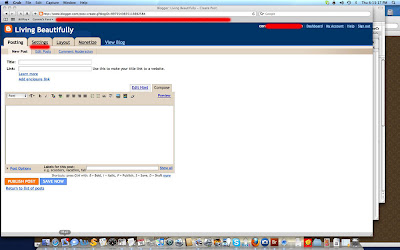
Screenshot #17:
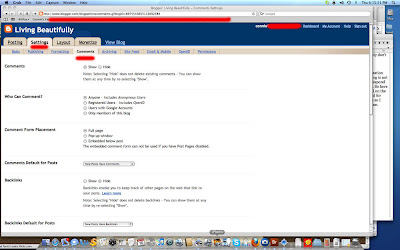
Screenshot #18
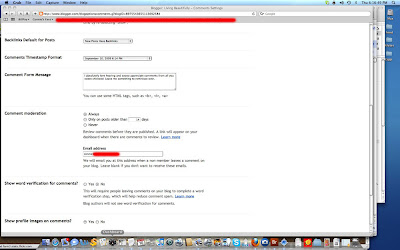
~*~

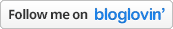





I saw this on jodie's blog, great tutorial
ReplyDeleteAlison
Hi Connie, Glad you addressed this. I have always included my email, and like it when others do as well. It is nice to respond when needed off blogger. Great job on the tutorial and kudos to Jodie too.
ReplyDeleteAs always you are so helpful!
Have a great weekend.
We are getting some rain. YAY!!
Hugs, Celestina Marie
Thanks for the tutorial, Connie. Sometimes we make things so hard for ourselves, and it's nice to know they can be made easier.
ReplyDeleteKathi
Just stopping in from another friend's. Enjoyed my visit. Hop over sometime.
ReplyDeleteHi Connie, Just found your blog and will be back to visit. Beautiful stuff to dream about making!
ReplyDeleteYes! I couldn't agree more!! I wish I could email some people.
ReplyDeleteThanks, I just did this on my blog too :)
ReplyDeleteI will have to try this. It's been a long time since I updated things in blogger.
ReplyDeleteHave a great day,
Ginger
I'm glad you brought this up. I love it when I can just hit reply to someone's comment and email them. Now I need to double check my own and make sure that's how I'm set up. Thanks for reminding everyone.
ReplyDeleteHi Connie!
ReplyDeleteSo glad you are spreading this awesome tip to all of your readers too...together we WILL conquer our Blogger world! We are SUPER WOMEN, right? ;)
Now you'll have to teach me how you got those screen shots up there...THAT IS SO COOL! You make things look SO easy!!!!!!
Have a good weekend friend!!!!
everything vintage
Hi Connie, I just did this tonight and turned off my word verification which I've heard a lot around blogs lately that deter people from commenting.
ReplyDeleteHey Connie;;; What a great idea,, thanks for helping with it... I will have to check mine and see if it is like that and if not fix it... have a great weekend.
ReplyDeleteHugs;
Alaura
Hi Connie! Had another bout with ensomnia, so I've been enjoying catching up with my blog friends. Thanks for the tutorail and it got me to thinking maybe you could help me with this one..on the new blogger posting format, I can't find the 'spell check'..can you help me out with that? Am I missing it somewhere?
ReplyDeleteThanks!
Blessings,
Myrn
I will sure do this,Connie...great idea.
ReplyDeleteNow, if we can get everyone to turn off that word verf. thing, we are in for smooth sailing!!
hugs, bj